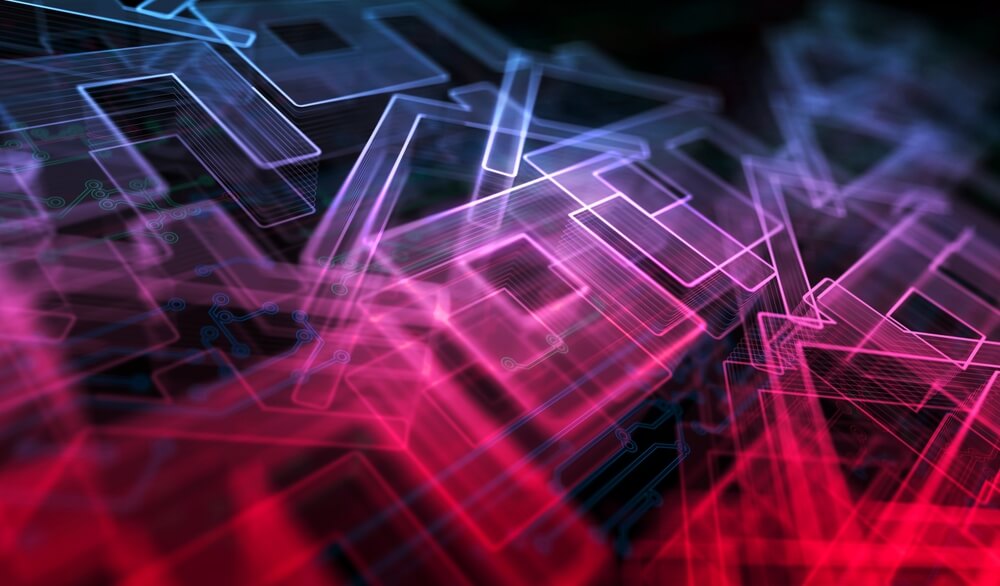Remote access has helped us stay more connected than ever. In the United States alone, Two months into the epidemic, about 35% of the workforce worked on the phone. The growth of remote access has allowed people to work with organizations and teams they do not see or physically meet.
However, the requirement for remote access has critical implications for security. Businesses now more than ever are expected to strike a balance between providing reliable remote access and proper security. Creating this balance also gives businesses the opportunity to maintain customer loyalty and maintain a positive reputation of the brand. According to one Accenture study, More than 60% of consumers have transferred some or all of their business from one brand to another within a period of one year. Needless to say, remote access security has major implications for business productivity and customer retention.
What is remote secure access?
Simply put, remote secure access is the ability to provide reliable access to a user’s computer from a remote location outside of a work-related office. The user can access his company’s files and documents as if they were physically present in his office. Remote access security can take many forms. The most popular options include Virtual Private Network (VPN) or Remote Desktop Protocol (RDP).
A VPN works by enabling a secure connection over the Internet through data encryption. Many businesses offer employees the opportunity to use this method by providing enterprise connectivity through a VPN gateway to access the company’s internal network. One disadvantage of using a VPN connection is vulnerability. Any remote device that gains access to a VPN can share malware, for example, on the internal company network.
RDP, on the other hand, works by enabling a remote desktop connection option. With the click of a mouse, a user can access his computer from anywhere by logging in with a username and password. However, enabling this default feature opens the door to vulnerabilities. Using coarse force, illegitimate players can try to hack a user’s password by trying infinite combinations. Without a lock feature, cybercriminals can make repeated attempts. “This is where power comes into play. It’s important to have as many characters as possible in your password, so cybercriminals are harder to crack,” says Tyler Moffitt, security analyst, Carbonite + Webroot, OpenText.
Overcoming obstacles
While the steps for securing remote access are simple, the learning curve for adoption may not be. Users, depending on their experience, may feel reluctant to learn another process. However, education is critical to maintaining the security position of the business, especially when it comes to ransomware.
“The most common way we see ransomware affecting organizations – government municipalities, health services and educational institutions – is through a loophole. Once a cybercriminal is remote to the computer, the game is over in terms of security,” Moffitt added.
Benefits
The main benefit of remote access security is the ability to connect, work and connect from anywhere. Secure connection offers users the opportunity to work in places that were not possible before.
“The workplace will never be the same after COVID. As more customers continue to maintain flexible work arrangements, it becomes even more important to secure customers remotely,” says Emma Porto, director of customer advocacy, Carbonite + Webroot.
Adopting a secure remote access also supports maintaining customer satisfaction, overcoming reluctance and building brand awareness.
“Carbonite + Webroot Luminaries, a group of managed service providers (MSPs), rely on their customers’ cyber resilience – and trust – to grow their businesses. After implementing Webroot products, many of their customers are open to several forms of secure remote access, such as VPNs.” , Furtado added.
Organizational adoption counseling
- Test, test, test. Like many applications, routine maintenance is key. Performing frequent connection and penetration tests is important to ensure constant viability for users.
- Two-factor authentication. Whether it is via email or text message, this additional layer of security needs to be embedded within the organization’s remote access protocols.
- Document your procedures. Develop standard policies across your organization to ensure users understand the expectations surrounding remote access. This helps build security awareness among users, which reduces the likelihood that they will adopt Shadow IT.
Adoption of remote work out of consideration for reliability and safety
Remote access security enables businesses to save money, reduce pressure on internal teams and protect intellectual property. As part of a robust cyber resilience strategy, businesses need to prioritize the development of the necessary backup, training, protection and recovery components that will help maintain business continuity and improve customer loyalty and customer trust.
To begin your free Webroot® Security Awareness tutorial, please click here.
For more information on Webroot® Business Endpoint Protection, please click here.