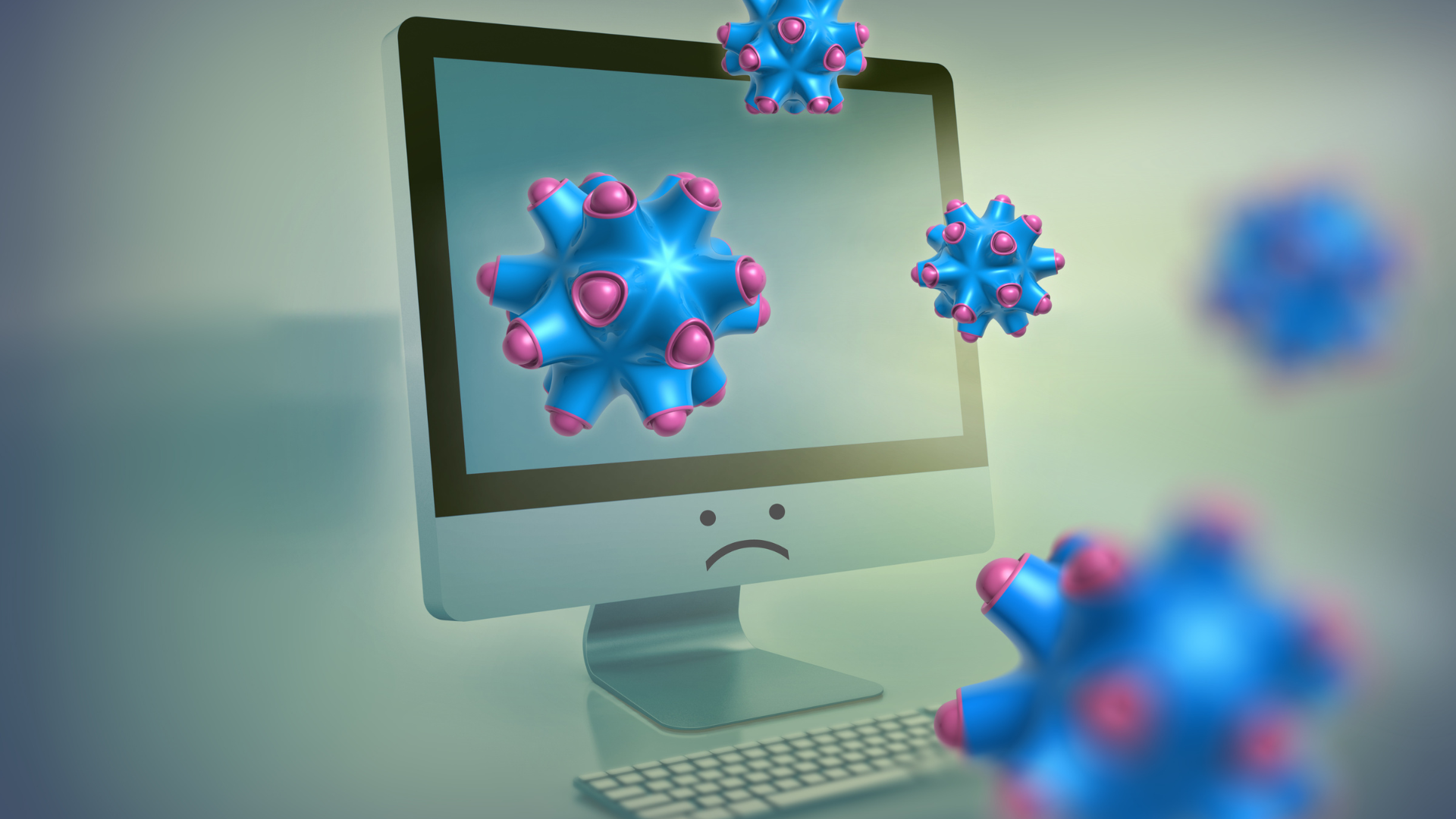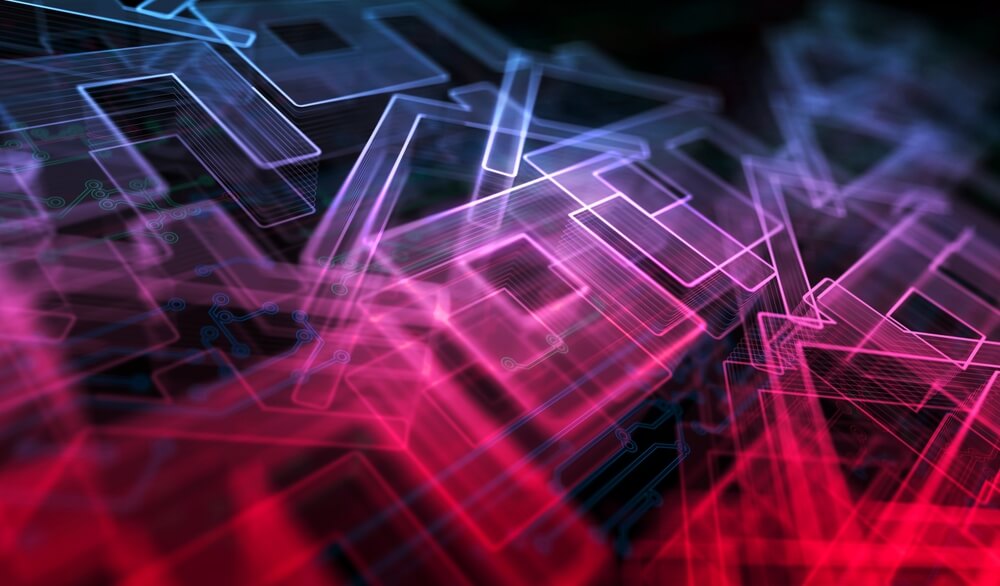The Internet is home to a wide variety of digital threats, including common malware, Trojan horses, ransomware, and more. But polymorphic viruses are among the worst cyber threats you need to understand, both so you can avoid them and so you can know when your computer has one.
If you’re not sure what a polymorphic virus is or how it works, read on; We will break down the answers to these questions and more.
What is a polymorphic virus?
In short, a polymorphic virus is a type of computer virus that produces many different versions of itself to avoid detection and better infect target computers/devices. It’s true in the name – “poly” means many, so a “polymorphic” virus is one that can take on different forms (or, more precisely, show different code).
Like other types of malware, polymorphic viruses are harmful, intrusive and/or destructive. Because they can mutate, or “mess up” as their name suggests, polymorphic viruses can be very difficult for antivirus programs or firewalls to detect and stop. This is why polymorphic viruses are popular and commonly used by hackers, identity thieves and fraudsters.
Examples of polymorphic viruses
The first polymorphic virus ever identified was called 1260 or V2PX. It was created in 1990 during a research project by computer scientist Mark Washburn. However, many non-research polymorphic viruses were created as early as 1991.
More recent examples of polymorphic viruses include the storm worm. This virus used a backdoor Trojan virus and was first discovered in 2007. It spread via e-mail messages and can turn computer systems or devices into automated tools called “bots”.
Another example of a polymorphic virus was the Virlock family of ransomware viruses, first discovered in 2014. This family of viruses used randomly generated decryption codes that changed each time the virus activated itself on a new file.
The difference between polymorphic and metamorphic malware
Polymorphic and metamorphic malware sound similar, but they are different types of malicious viruses. The main difference between polymorphic and metamorphic malware is that polymorphic malware shapes itself to change its code signature. It does this using a variable encryption key. Meanwhile, metamorphic malware modifies or rewrites its code without using an encryption key.
Why the difference? Polymorphic malware is much more common. In fact, most malware executables or .exe files are types of polymorphic malware. Metamorphic malware is more complex, more transformative, and harder to create. However, it’s also much harder for antivirus software or firewalls to detect!
How does a polymorphic virus work?
Polymorphic viruses work by changing the appearance of their code whenever they change or mutate. However, the basic function or target of a polymorphic virus remains the same each time it mutates.
For example, spyware may be designed as a keylogger or virus, which tracks the keystrokes of the host computer or the user. Even if the appearance of the spyware’s signature or code changes, it still does the same thing.
Unfortunately, polymorphic viruses are so dangerous because their appearance changes are nearly impossible for anti-malware programs to detect in advance. Sticking to the example above, if the spyware keylogger is detected by your anti-malware program, the anti-malware will only add the signature it detects to its database. If the polymorphic virus mutates again, it might slip past your firewall anyway.
To get more specific polymorphic viruses:
· Create encryptions for their codes or signatures
· Use different encryption keys each time they mutate to further enhance the scam
· Use mutation engines to change decryption routines every time they infect a new machine
The mutation engines used by the polymorphic viruses and their variants are highly sophisticated and complex. As a result, they can create and embed billions of different code strings or decryption routines, making it even more difficult for anti-malware software to detect viruses and leading to new vulnerabilities. These types of viruses can lead to infected files on any operating system.
How to identify a polymorphic virus
However, polymorphic viruses can be detected using certain technologies and methods.
Most antivirus firewalls and other cyber security products use signature-based detection methods, which polymorphic viruses bypass. Newer security technologies, such as machine learning algorithms and application whitelisting software, use behavior-based analytics to identify viruses based on how they work or how they move between computer systems or files.
Alternatively, machine learning algorithms may use the behavior of unknown programs—plus “static” characteristics like API calls or filenames—to successfully detect malicious code while it’s running. They may use what’s called heuristic scanning, which means the software looks for essential components or core components that polymorphic viruses must have to work properly. This can help the software prevent a virus from running or spreading.
However, many of the best ways to detect polymorphic viruses are not available to the average consumer. Because of this, it is best to avoid contracting a polymorphic virus in the first place if possible.
Best practices for preventing polymorphic virus infection
In most cases, the best practices for preventing a polymorphic virus from infecting your computer or mobile device are the same methods used to avoid other types of cyber threats. Here are some examples.
Always use up-to-date antivirus software
For starters, make sure your computer is equipped with anti-virus software, including a strong firewall, and that you update the software regularly. Regular antivirus updates are important because the databases these antivirus programs use are also regularly updated; If you do not download the new virus definitions to your computer, your firewall will not be able to detect and stop new malware programs. The best antivirus software to prevent polymorphic viruses uses application whitelisting technology, not traditional blacklisting antivirus.
Do not download suspicious files
Next, make sure you never download suspicious files that you don’t trust or whose senders you don’t trust. For example, if someone emails you a file and you don’t know where it came from, who the sender is, or what the file is about, just delete it at the earliest opportunity.
Suspicious files are the easiest way for malware to enter your computer or mobile device.
Do not open suspicious emails
In the same way, completely avoid opening suspicious emails. If you receive spam from a strange email address – especially one that looks like it was created by a random combination of letters and numbers – delete the email immediately and don’t look back. It is also a good way to avoid phishing scams and other cyber threats.
Avoid unsecured websites
Insecure sites are those that do not encrypt their traffic to or from their host servers. Avoid unsecured websites whenever possible. You can tell if a website is properly secured by looking for the lock icon in the address bar. This indicates that the site is protected with SSL encryption and has an SSL certificate.
Run regular antivirus scans
Finally, run your antivirus program at least once a week and allow it to run a comprehensive virus scan on your computer or mobile device. This is the best way to catch malware that may have slipped through the cracks of your firewall.
Although polymorphic malware is difficult to detect and stop, it is not impossible. Every time you scan your computer, you give your antivirus software another chance to catch the virus and eliminate it completely. It may be wise to download specific anti-malware apps like PC Matic, which specialize in preventing malware viruses, such as polymorphic viruses, before they can even infect your PC.
to wrap
Polymorphic viruses are modern digital risks that can be very difficult for traditional blacklisted antivirus software to detect. However, you can keep your devices and computers safe by following cyber hygiene best practices, using application whitelisting software, and keeping up to date with new anti-malware measures. Keep your security software up to date, avoid insecure websites and don’t download files you don’t trust. With any luck, you’ll avoid ever encountering a polymorphic virus on your home computer.