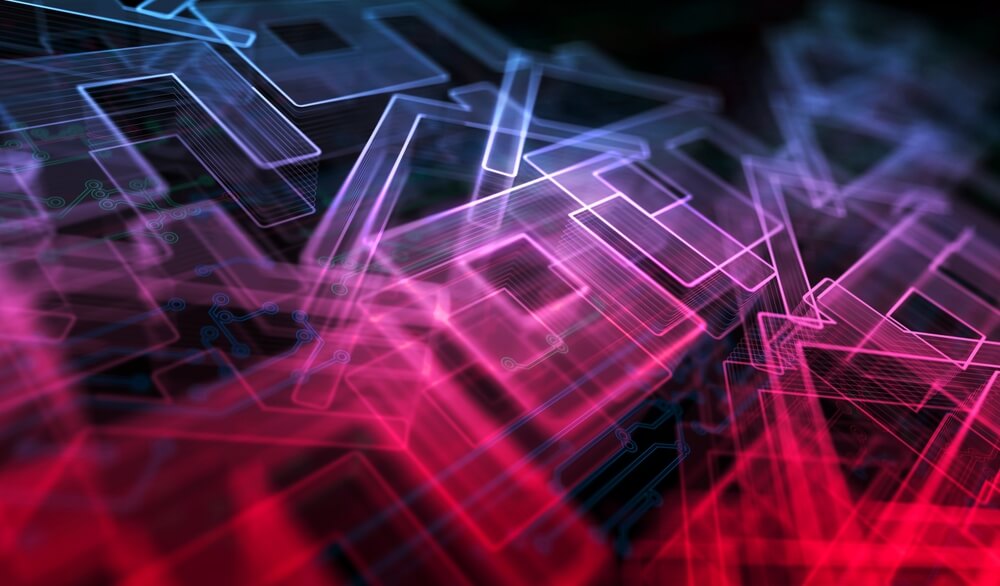The modern era is dominated by data. It is the most valuable thing any institution or person can have. However, as things go digital, the probability of a data breach or data loss is also prominent. And in such an event, only the habit of data backup can save the situation. Let’s learn more about data backups and their importance in cyber security
Backup day history
Did you know that there is actually a day in the name? Data backup day? This is an annual save that reminds people to back up their important data regularly.
The history of this day is quite interesting. The initial idea for World Backup Day came from a Reddit thread where a user suggested that there be a day dedicated to reminding people about the importance of backing up their data. The proposal received a lot of attention and support, and the first World Backup Day was celebrated back on March 31, 2011.
since, World Backup Day has become an annual event, with the aim of encouraging people and businesses to take the necessary steps to protect their valuable data. The day is celebrated by hosting events, sharing data backup tips and best practices, and raising awareness of the importance of data protection.
There are some confusions as different parts of the world observe similar days as Data backup day on different dates. However, keeping the date aside, the message of Data Backup Day remains the same – to encourage individuals and businesses to take proactive measures to protect their data from loss, theft and other forms of damage.
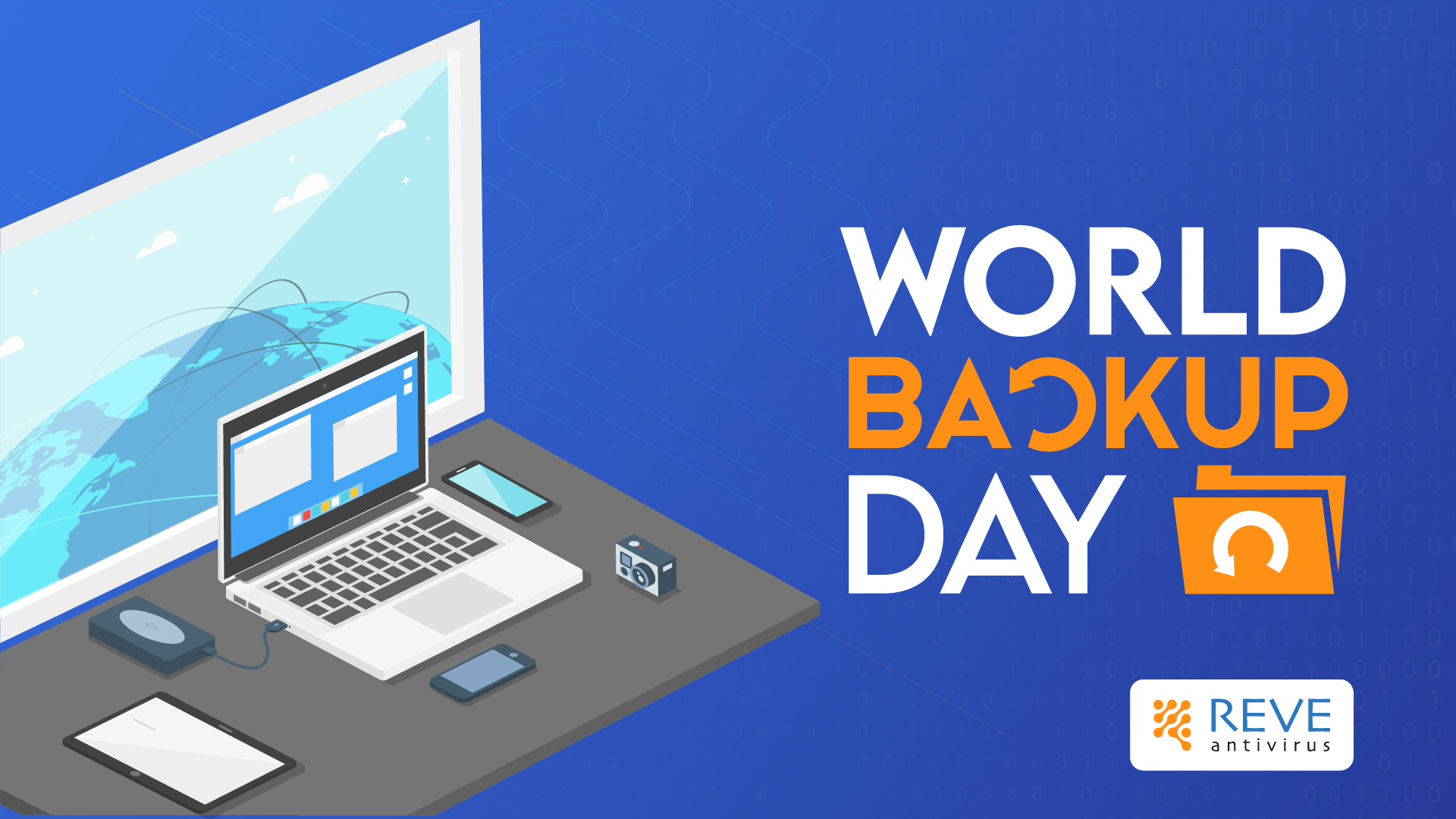
Why data loss occurs
To understand the importance of data backup, it is necessary to know why data loss occurs in the first place. Various reasons can contribute to initiating an event resulting in data loss, let’s take a brief look:
hardware failure: This is one of the most common reasons for data loss. Hardware failures can occur for various reasons such as hard drive crashes, power outages, physical damage to storage devices, etc. This type of damage can happen at any time because all electrical devices are prone to sudden damage without any prior notice.
human mistake: Data loss can also occur due to human error. Accidental deletion, formatting the wrong drive, replacing files, mishandling the storage media are some of the common mistakes that can lead to data loss.
Natural disasters: Although not so common, natural disasters such as floods, fires, earthquakes and hurricanes can damage the hardware that stores data and cause data loss.
Theft or loss of devices: If you are not in the habit of backing up data regularly, loss or theft of laptops, phones or other storage devices can lead to data loss.
software problems: Apart from faulty hardware issues, data can also be lost due to software issues. Viruses, malware, bugs and software crashes can corrupt or delete valuable data.
Cyber attacks: Cybercrime is the discourse of the modern era. Most large companies and organizations are always under the constant threat of data breaches by cybercriminals. Hackers can steal, delete or corrupt data by exploiting vulnerabilities in computer systems or networks and wreak havoc on the entire system.
The importance of data backup
Data backup is essential because it helps protect valuable information from data loss or hacking, which can occur for various reasons discussed above. Let’s look at some reasons why data backup is essential:
Data loss protection: Data loss can occur for various reasons, and it can be devastating for businesses and individuals. Data backup helps protect against data loss by creating a copy of the data that can be restored in the event that the original data is lost.
business continuity: In the event of a disaster or system failure, data backup ensures that business activity can continue without interruption. This is critical for businesses that rely heavily on data and cannot afford to lose access to it for an extended period.
Compliance with regulations: Many businesses are required by law to back up their data, especially those dealing with sensitive information such as healthcare, finance and legal industries.
Improved data management: Regular data backup can help businesses manage their data more efficiently. It can also help identify data that is no longer needed or duplicate data that can be deleted, resulting in a more efficient and effective data management process.
Peace of Mind: Knowing that data is backed up and can be recovered in the event of data loss can provide peace of mind to individuals and businesses alike.
Different methods for backing up your data
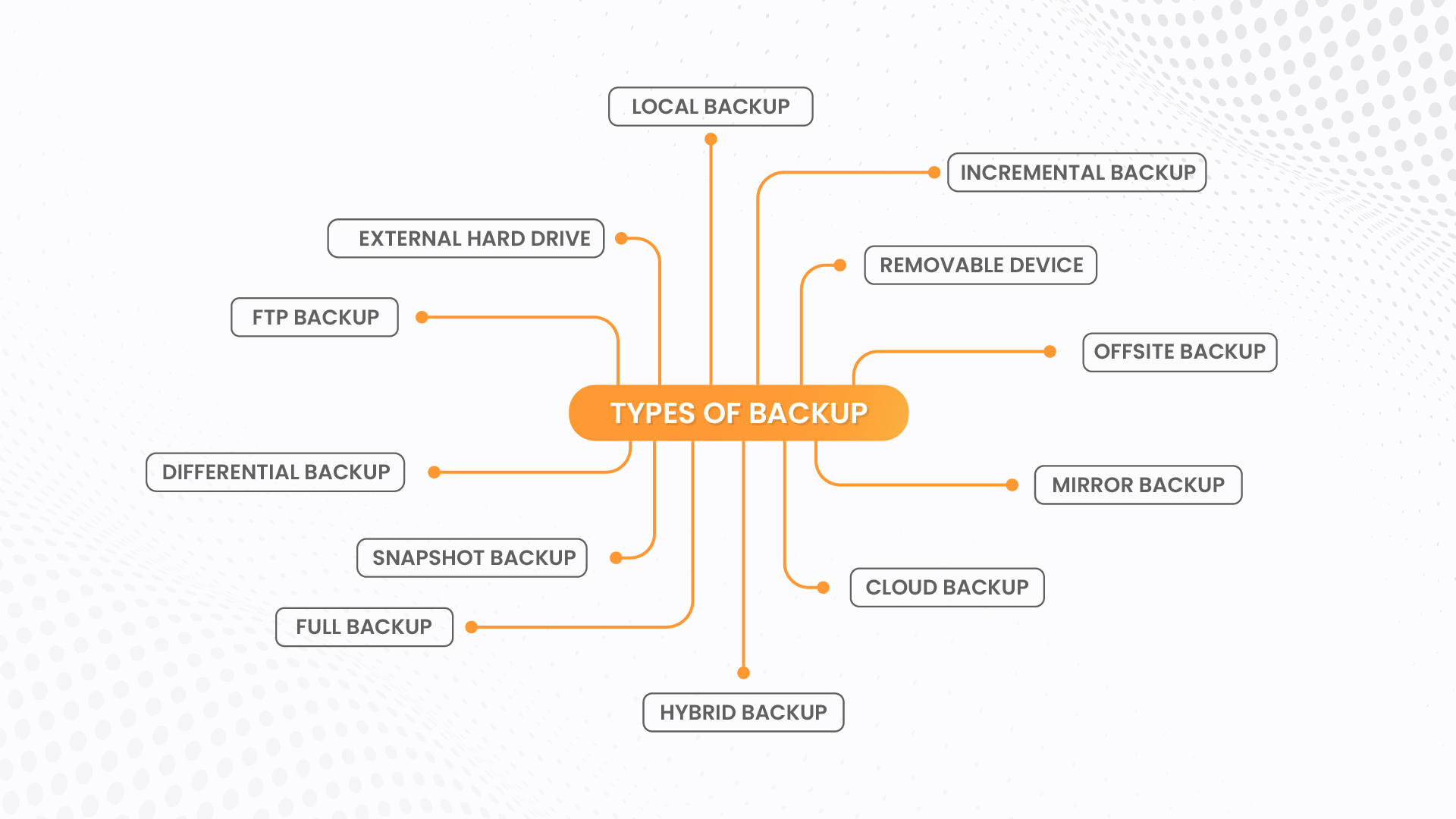
Data can be backed up using different methods, let’s look at some of them
Full backup: Full backup of all data in the system or device. This includes all files, folders and system data. Full backups can take a long time and also require a large amount of storage space.
incremental backup: An incremental backup only backs up data that has changed since the last backup, whether it’s a full or incremental backup. This type of backup is faster and requires less storage space than a full backup.
Differential backup: A differential backup also backs up data that has changed since the last backup, but it includes all changes since the last full backup. Differential backups take longer than incremental backups but require less storage space than a full backup.
Mirror backup: Mirror Backup creates an exact copy of the data being backed up, including all files and folders. This type of backup is useful when you need to create a copy of a system or device.
Backup of a snapshot: A snapshot backup captures the state of a system or device at a specific point in time. This type of backup is useful for systems or devices that are constantly changing, such as databases or virtual machines.
Cloud backup: Cloud backup stores data on a remote server over the Internet. This type of backup provides a reliable off-site backup solution that can be accessed from anywhere with an internet connection.
Hybrid backup: Hybrid backup combines local backups with cloud backups to create a comprehensive backup solution. This type of backup provides the benefits of both local and cloud backup, including fast backup and restore times and offsite data protection.
Local backup: There can be two types of local backups. First, there are external hard drives, a very popular backup option due to their usability, availability and storage options. Data can also be transferred effortlessly. Then there are removable devices like CD / DVD ROM or USB flash drives or memory sticks. They are all portable and a practical way to store data. However, removable drives have quite low storage options. In addition, both types are prone to physical damage. They can break over time, get lost or stolen.
FTP backup: FTP (File Transfer Protocol) is a standard protocol used to transfer files over the Internet. It can also be used in data backup. An FTP server can be used to store backup files over the Internet. The server is usually located in a different location than the data being backed up.
Data backup recovery methods
The process of restoring the backed up data depends on the backup method used. If you know the method used to back up data, you also have a good idea of how to restore it. Let’s look at some steps on how to recover
Identify the location: Determine where your backup data is stored. If it’s on a cloud-based backup service, sign in to your account to access your backup data. If external hard drive storage is used, connecting the drive to a computer or any other readable device should be sufficient to restore it.
What data needs to be recovered: The next step is to identify the files or folders to be restored. For example, if you are recovering data due to hardware failure or data corruption, you may need to restore all data from your backup.
Verifying the recovered data: After restoring the data, make sure it is complete and accurate. Check that all the files you expected to restore exist and are not damaged.
It is essential to regularly test the backup and restore process to ensure that it is working properly and that you can recover your data in the event of an emergency.